Golem in browser Quickstart explained
Introduction
In this tutorial, you will create a simple web page that will trigger your requestor script and display the results and output logs in the browser window.
In the Quickstart, the js script is in an external file. In this tutorial we will keep both HTML and js script in the same file.
Prerequisites
Before proceeding, you'll need to install and launch the Yagna service, version 0.13.0 or later. Note that this version is available as a release candidate. Installation instructions can be found through the manual Yagna installation guide available here.
In addition, you need to start Yagna with a parameter that allows you to handle REST API requests with a CORS policy. You can do this by running the following command:
yagna service run --api-allow-origin='http://localhost:8080'The --api-allow-origin value should be set to the URL where your web application will be served. In this example, we will use http-server.
Setting up the project
mkdir web_golem
cd web_golemnext
npm install --global http-serverThis will install the http-server utility to host our web page, where we will run our Golem app.
HTML page
Next, we'll create the main index.html file with a minimal layout:
<!DOCTYPE html>
<html lang="en">
<head>
<meta charset="UTF-8" />
<title>WebRequestor Task API</title>
</head>
<body>
<h1>WebRequestor - Hello World</h1>
<div class="container">
<div class="col-6">
<h3>Options</h3>
<div class="column">
<div>
<label for="YAGNA_API_BASEPATH">Yagna Api BaseUrl: </label>
<input
id="YAGNA_API_BASEPATH"
type="text"
value="http://127.0.0.1:7465"
/>
</div>
<div>
<label for="SUBNET_TAG">Subnet Tag: </label>
<input id="SUBNET_TAG" type="text" value="public" />
</div>
</div>
<h3>Actions</h3>
<div class="row vertical">
<div>
<button id="echo">Echo Hello World</button>
</div>
</div>
<div class="results console">
<h3>Results</h3>
<ul id="results"></ul>
</div>
</div>
<div class="col-6 border-left">
<div class="logs console">
<h3>Logs</h3>
<ul id="logs"></ul>
</div>
</div>
</div>
<script type="module">
// replace with script code
</script>
</body>
</html>In this layout, there are three elements:
- A "Echo Hello World" button, which executes the script on Golem
- A "Results" container, which displays the results
- A "Logs" container, which displays the API logs
Take note of the <script> tag in the <head> section; this is where we'll place our JavaScript code.
Using the @golem-sdk/golem-js bundle library
First, we will import the @golem-sdk/golem-js library:
<script type="module">
import { TaskExecutor } from 'https://unpkg.com/@golem-sdk/golem-js'
</script>Task Executor
When the user presses the Echo Hello World button, the run() function will be invoked. The body of this function should contain the typical sequence necessary to run TaskExecutor. We will first create it, then execute the task function, and finally, we will end it.
Note that the create() method received an additional 3 parameters:
packageidentifies the image that we want to run on a provider,apiKeyis the key that enables our script to use the Yagna REST API,loggeris a function that the SDK will use for logging. We'll define it short
<script type="module">
//
// .. previously added code
//
async function run() {
const executor = await TaskExecutor.create({
package: '9a3b5d67b0b27746283cb5f287c13eab1beaa12d92a9f536b747c7ae',
yagnaOptions: {
apiKey: 'try_golem',
basePath: document.getElementById('YAGNA_API_BASEPATH').value,
},
subnetTag: document.getElementById('SUBNET_TAG').value,
logger,
})
await executor
.run(async (ctx) =>
appendResults((await ctx.run("echo 'Hello World'")).stdout)
)
.catch((e) => logger.error(e))
await executor.shutdown()
}
document.getElementById('echo').onclick = run
</script>The body of the executor.run() method is identical as in the case of the Node.js executor script: It is a task function that receives a worker context. It is designed to execute the command echo 'Hello World'. The ctx.run() method returns a Promise which resolves to a result object. This object has a stdout property that holds the output of our command.
The result is passed as an input parameter of the appendResults() function that will be responsible for displaying the result on the screen.
Getting results
Now let's create the appendResults() function which will put the output of our application into the designated results container.
<script type="module">
//
// .. previously added import statement
//
export function appendResults(result) {
const results_el = document.getElementById('results')
const li = document.createElement('li')
li.appendChild(document.createTextNode(result))
results_el.appendChild(li)
}
//
// .. async function run ....
//
</script>Getting logs
The TaskExecutor offers an optional logger parameter. It will accept an object that implements the Logger interface. The logger will utilize an appendLog function to add applicable records to the log storage area.
<script type="module">
//
// .. previously added code
//
export function appendLog(msg) {
const logs_el = document.getElementById('logs')
const li = document.createElement('li')
li.appendChild(document.createTextNode(msg))
logs_el.appendChild(li)
}
const logger = {
log: (msg) => appendLog(`[${new Date().toISOString()}] ${msg}`),
warn: (msg) => appendLog(`[${new Date().toISOString()}] [warn] ${msg}`),
debug: (msg) => console.log(msg),
error: (msg) => appendLog(`[${new Date().toISOString()}] [error] ${msg}`),
info: (msg) => appendLog(`[${new Date().toISOString()}] [info] ${msg}`),
}
//
// .. async function run ....
//
</script>Run the script
Now that we have all the necessary components defined, the code between <script> tags should look like this:
<!doctype html>
<html lang="en">
<head>
<meta charset="UTF-8" />
<title>WebRequestor Task API</title>
</head>
<body>
<h1>WebRequestor - Hello World</h1>
<div class="container">
<div class="col-6">
<h3>Options</h3>
<div class="column">
<div>
<label for="YAGNA_API_BASEPATH">Yagna Api BaseUrl: </label>
<input id="YAGNA_API_BASEPATH" type="text" value="http://127.0.0.1:7465" />
</div>
<div>
<label for="SUBNET_TAG">Subnet Tag: </label>
<input id="SUBNET_TAG" type="text" value="public" />
</div>
<div>
<label for="PAYMENT_NETWORK">Payment network: </label>
<input id="PAYMENT_NETWORK" type="text" value="holesky" />
</div>
</div>
<h3>Actions</h3>
<div class="row vertical">
<div>
<button id="echo">Echo Hello World</button>
</div>
</div>
<div class="results console">
<h3>Results</h3>
<ul id="results"></ul>
</div>
</div>
<div class="col-6 border-left">
<div class="logs console">
<h3>Logs</h3>
<ul id="logs"></ul>
</div>
</div>
</div>
<script type="module">
import { TaskExecutor } from "https://unpkg.com/@golem-sdk/task-executor";
export function appendLog(msg) {
const logs_el = document.getElementById("logs");
const li = document.createElement("li");
li.appendChild(document.createTextNode(msg));
logs_el.appendChild(li);
}
export function appendResults(result) {
const results_el = document.getElementById("results");
const li = document.createElement("li");
li.appendChild(document.createTextNode(result));
results_el.appendChild(li);
}
const logger = {
warn: (msg) => appendLog(`[${new Date().toISOString()}] [warn] ${msg}`),
debug: (msg) => console.log(msg),
error: (msg) => appendLog(`[${new Date().toISOString()}] [error] ${msg}`),
info: (msg) => appendLog(`[${new Date().toISOString()}] [info] ${msg}`),
child: () => logger,
};
async function run() {
const executor = await TaskExecutor.create({
package: "golem/alpine:latest",
yagnaOptions: { apiKey: "try_golem", basePath: document.getElementById("YAGNA_API_BASEPATH").value },
subnetTag: document.getElementById("SUBNET_TAG").value,
payment: { network: document.getElementById("PAYMENT_NETWORK").value },
logger,
});
await executor
.run(async (ctx) => appendResults((await ctx.run("echo 'Hello World'")).stdout))
.catch((e) => logger.error(e));
await executor.shutdown();
}
document.getElementById("echo").onclick = run;
</script>
</body>
</html>
Now if we have:
- The Yagna service is running, and it's started with the
--api-allow-originparameter correctly set tohttp://localhost:8080. - Your Yagna app-key is either set to
try_golem, or theapiKeyhas been assigned a value of another valid 32-character key (More details here)."
Run http-server to start the webserver.
You should see the app available in the browser.
If you click the 'Echo Hello World' button, after a while in the result container, we should get the result of the script, and in the log container we should see the logs of executed commands.
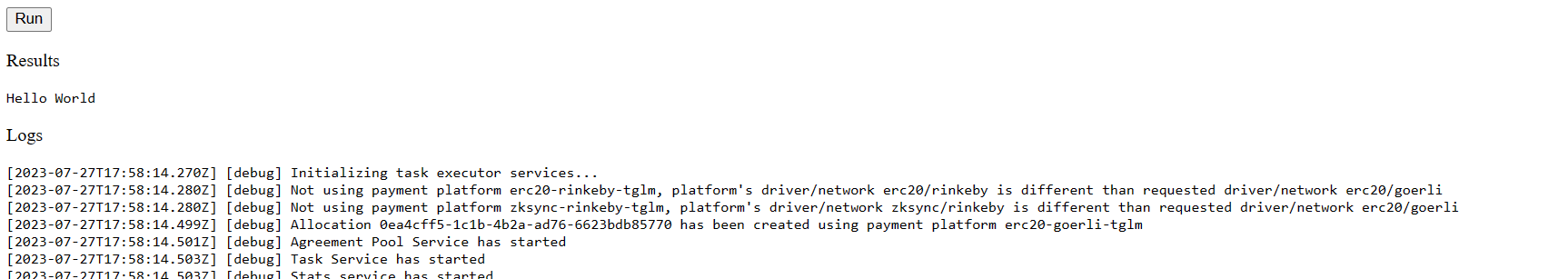
Other tutorials.
Introduction to JS Task API
Was this helpful?